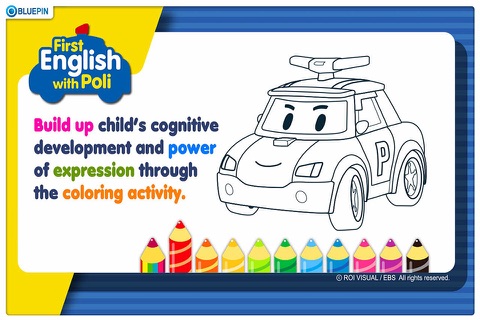First English with Poli app for iPhone and iPad
Developer: Yanadoo Corp.
First release : 22 Apr 2013
App size: 16.11 Mb
◆ "First English with Poli" is on more than 40% off sale! Get the chance now!
◆ First English with Poli!!, Play & Learn !!
The famous TV animation, Robocar Poli, invites young children to take the very first step into learning English! Start the fascinating journey with First English with Poli!
[Features]
◆ Story: Learn basic words and sentences with Robocar Poli characters
◆ Sticker: Drag and drop the characters’ stickers
◆ Song: Sing and dance with the Robocar Poli music videos.
◆ Paint: Paint the Robocar Poli animation characters.
◆ Mini-beam: Retell the stories of their own with this fun activity.
[Stories]
◆ Part1
1, Vroom! Vroom!
2, Beep! Beep!
3, Dump! Dump!
4, Bang! Bang!
◆ Part2
1, Hello Poli!
2, Hello Roy!
3, Hello Amber!
4, Hello Helly!
◆ Part3
1, What is it?
2, I am Helly!
3, Time for Bath
4, Traffic Lights
◆ Part4
1, Is it a Ghost?
2, Welcome to the Circus!
3, We are ready!
4, Treasure Hunt
[Target]
Toddlers ~ Preschoolers
◆Notice from Bluepin◆
Greetings! As the manager of Bluepin, I’d like to take this opportunity to thank everyone who has shown interest and support to our apps.
Usually, customers post their inquiries regarding app usage in a form of a review, and our only means of responding to such an inquiry was replying to those review. However, due to technical problems in posting our responses or delay, customer support was not provided in a timely manner.
To better serve our customers, we have opened the Bluepin Customer Support Center to process our customer inquiries as quickly and efficiently as possible. Please contact [email protected] for inquiries and problems pertaining to apps. When contacting customer support, please read the following for quicker response to your inquiry.
(1) Contacting customer support by Phone, Tab
-To send an inquiry from your device, go to your phone app’s info and select [email protected].
(2) Contacting customer support by internet
- For online inquiry, please include store of purchase, name of purchased app, device in use, and the OS version for faster response.
Thank you.